This method helps when you want to resize pictures quickly in your Pages document without having to unmask and remask them many times over.


1. Create box (object), specify dimensions in dimensions Inspector (the one with the little ruler)
2. Click on Object Inspector, click on the Fill drop down menu, choose Image Fill. Choose any jpg or pdf you have in any folder (easiest to go thru Desktop). Stop here if you have the picture you want handy. If it's hidden in some other folder, or sits in iPhoto, do the following:
3. Open Media from the Pages toolbar. Choose iPhoto or any other Folder with pictures from the Media dialogue window drop down menu. Choose photo you want and drag it to THE LITTLE IMAGE FILL WINDOW IN THE OBJECT INSPECTOR until you see the green plus sign. Drop it. The shape (object) in your Pages document will be 'filled' with the photo you want. Choose 'scale to fit' or 'scale to fill'. Dimensions of the object will always stay the same. After you've done this you can resize the object. The picture inside will 'flow' to fill or fit it. Or, if proportions of the original picture don't quite fit the shape, crop it in iPhoto, and drag'n'drop into your shape via Media - Object Inspector again.
You can do the same thing with Tables. Put a table into your Pages document, uncheck Header row. Specify 1 Row, 1 column. Click on Object Inspector, choose Image Fill. Open Media, drag the picture you want to the Image fill window. This is useful when you want two or more pictures right next to each other, or when you want a longish caption under your photo - make table with two rows, one for the picture, second for caption.
I find working with Image Fill easier and quicker than fiddling with masking. Though in certain circumstances masking is more convenient.
2. Click on Object Inspector, click on the Fill drop down menu, choose Image Fill. Choose any jpg or pdf you have in any folder (easiest to go thru Desktop). Stop here if you have the picture you want handy. If it's hidden in some other folder, or sits in iPhoto, do the following:
3. Open Media from the Pages toolbar. Choose iPhoto or any other Folder with pictures from the Media dialogue window drop down menu. Choose photo you want and drag it to THE LITTLE IMAGE FILL WINDOW IN THE OBJECT INSPECTOR until you see the green plus sign. Drop it. The shape (object) in your Pages document will be 'filled' with the photo you want. Choose 'scale to fit' or 'scale to fill'. Dimensions of the object will always stay the same. After you've done this you can resize the object. The picture inside will 'flow' to fill or fit it. Or, if proportions of the original picture don't quite fit the shape, crop it in iPhoto, and drag'n'drop into your shape via Media - Object Inspector again.
You can do the same thing with Tables. Put a table into your Pages document, uncheck Header row. Specify 1 Row, 1 column. Click on Object Inspector, choose Image Fill. Open Media, drag the picture you want to the Image fill window. This is useful when you want two or more pictures right next to each other, or when you want a longish caption under your photo - make table with two rows, one for the picture, second for caption.
I find working with Image Fill easier and quicker than fiddling with masking. Though in certain circumstances masking is more convenient.
Addendum: Read more in my new book 'iWork for Mac OSX Cookbook' (2012). Follow me on Twitter at iworkinpages, like my page I Work in Pages on Facebook and add me to your circles on Google+.
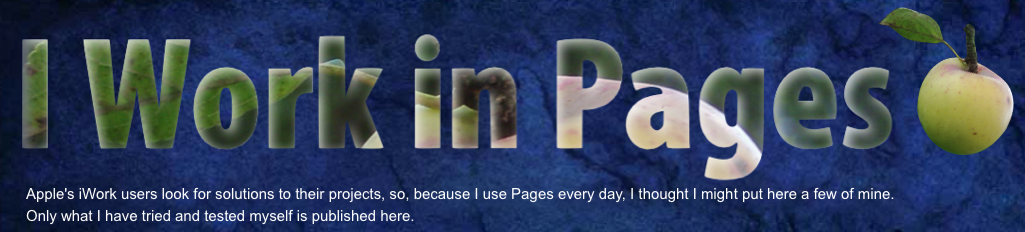
No comments:
Post a Comment