Continuing with the square puzzle I am now counting the squares in the two small tables of four squares inside the large 16-square table. Adding eight to seventeen we get 25 squares.
 |
| 25 |
2. They will be both selected (highlighted).
3. Go to the Table Inspector, click in the small colour well under Cell Borders and choose a colour when the Colour Viewer opens.
The new colour will be applied to all the lines in the tables' grid.
The outside contours of the small tables form two more squares. Add them, and get 27 squares.
 |
| 27 |
2. To do this, click on the table once to select it.
3. Click again on the central horizontal line to select just it.
4. Press Shift and click on the vertical central line. They will be both selected.
5. Click in the colour well and choose black.
6. Repeat for the second small table.
The second picture above shows the two criss-crossing lines in the second table still selected.
I have published an article on how to design coupons using the unique design feature available only for tables — the ability to select just one side of the table or cell grid and change its colour, thickness etc. This can also be used in crossword puzzles and in page design.
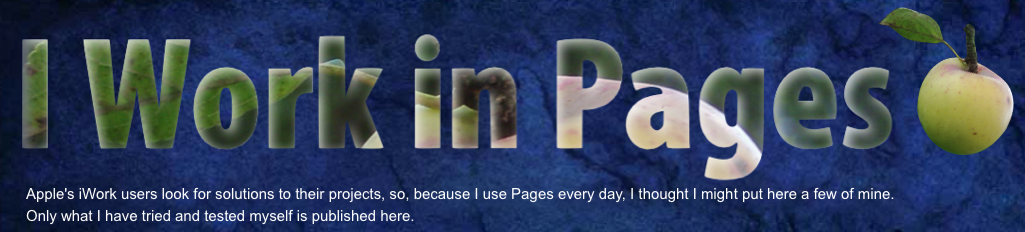
No comments:
Post a Comment