
If you work on a periodic publication with a distribution list or a subscription base, sooner or later you'll face a task of designing a coupon grid. Marketing and publicity material, surveys and community publications also often use coupons or mail-back cut-out forms.
Many coupons I'd seen before designing one of my own have grids with 'open tops'. That is, letter/number cells have borders on the sides and at the bottom, but not at the top.

Use tables to design them in Pages.
Click on the Table icon in the toolbar, or choose Table from Insert menu to import a table into your document.
In Table Inspector select number of rows (1) and columns (18 in my example).
Choose width, style and colour of table borders.
Select the top border of the table (see picture below). In Table Inspector>Cell Borders click on drop-down menu and select None.
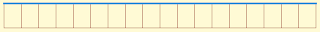
Now you have a nice looking grid like in the coupon above. If you need several rows for your coupon select the whole table and duplicate (Command+D) or copy-paste it.
This is what makes tables different from other objects - you can select any side of any cell in the table separately. Click on the table grid line once to select the grid line for the whole of the table (picture above). Click again to select the side of just one cell (picture below).
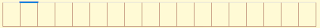
You can't select each individual side of an Object or a Text Box. This particular feature of tables makes them an attractive tool for various other design tasks.
Check these earlier articles:
- Tables, an underused layout tool
- Sorting out Tables and Charts in Word
- Separating ads by an 'open corner'
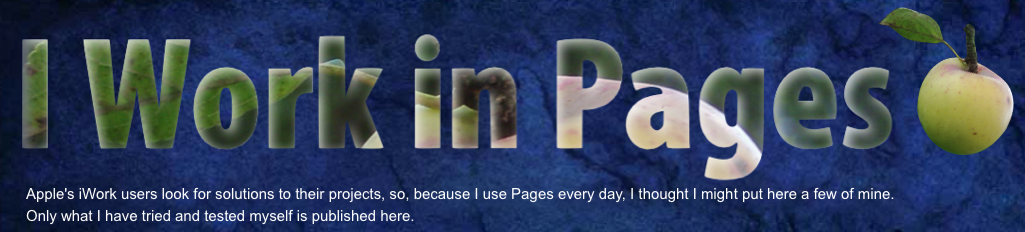
No comments:
Post a Comment